A mistake I made in the first several years of running FoxAcre Press was to actually put the price on the cover of the book, and, and at the same time, to embed the price in the barcode. As discussed in this page, I am now engaged in the project of redoing the book covers that show prices and barcodes with prices. But how, exactly, do barcodes show prices? And why might it be a bad thing?
Have a look at these two low-res images of the old and new barcode for the FoxAcre Press edition of Stanley Schmidt’s The Sins of the Fathers.
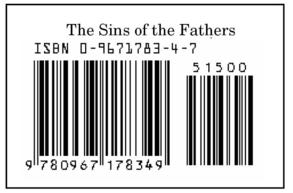
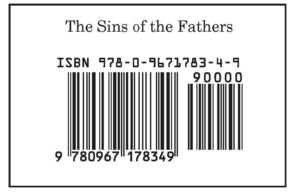
Old on the left. Note the old one show a shorter 10-digit ISBN on the top, but that both show the same 13-digit ISBN on the bottom. This involves murky numbering rules and error-checking systems which have updated over the years. Ignore it. The title of the book on the first line, and the box around the whole image were inserted by me in the layout. Everything else — the rows of digits over the bars, the bars, and the row of digits below, were produced by a barcode-generating program.
(There are full many free sites that will generate ISBN (aka Bookland EAN) barcodes for you. As I happens, since I use Lightning Source a lot, I use the one available on their website. What this cover generator actually does is email you a template showing how to align elements for a book cover printed by Lightning. Included in the template is the barcode. See also this page at Creative Indie Covers. Showing these links does not imply endorsement.)
Each sequence of thin and wide black bars is equivalent to a digit, 0 through 9. The whole point of a barcode is that it is a machine can reliably read the sequence of lines, while human-readable numerals, which might be in any of a zillion fonts, can be a much tougher proposition for a computer. In many fonts, for example, the letters O and l resemble the numerals 0 and 1. In effect, barcodes are just a font that is easy for computers to read. (And you can go out and get barcode fonts. Install a barcode font in your computer, select that font, type in it, and you will see barcode stripes. Change to another font and the barcode stripes become numerals and characters. [Kids: Don’t try this at home. Proper barcodes have specs and error-checking and so on. Typing in a barcode font in hopes of producing a usable barcode is not for amateurs. Use one of the many, many barcode generators out there instead.])
Getting back to our example barcodes. The strings of numerals over the barcode stripes are just there for humans to be able to easily read what the barcodes themselves say.
Note the string that reads 51500 on the left-hand example and 90000 on the right-hand one. This is the price code. The leading “5” on the left is the equivalent of saying Price Shown in US Dollars. Other leading digits are used for other currencies. The rest of the string on the left tell us the price, with a decimal place assumed after the second digit, so 51500 means USD $15.00. The bars under those numbers also embed the price using the same shorthand–just in the barcode font. This is very handy for booksellers that use scanners to manage sales and so on — the price is baked into the barcode.
But therein lies the problem for the book publisher. If I ever want to change my price, I have to go and change the cover image that contains the barcode — and all the copies I have in stock prior to the change will still show the old price. Hence the barcode version on the right. Note the digits “90000” in place of 51500. This string basically means “no price shown” and is a placeholder in lieu of the price.
This is, in some circumstances, very slightly inconvenient for the bookseller. It means they might have to key in the price once, by hand, when they enter the price into their bookselling database. (Once the seller has keyed in the price, his or her sales-tracking software will remember the price from there on out.) It also means the shopper won’t see the price on the back of the book. (If I’m not going to put the price in the barcode in case of a future price change, I’m not going to print the cover price in human-readable characters, either.)
This means that either that the bookseller is going to have to put a pricing label, either on the book or on the shelf holding the book. Otherwise, that the shopper is going to have to go up to the sales register and ask “How much is this book?”
Now, putting on the label is a nuisance for the bookseller and peeling it off after the sale is a nuisance for the bookreader. Anything that discourages the shopper — such as not knowing the price, or putting her to the trouble of going to the front desk to ask the price — is a bad thing that will reduce sales. However, 99%-plus of sales of FoxAcre Press print titles occur online, either direct through the FoxAcre website, or via Amazon or Barnes and Noble or whoever. In those sales, the shopper will never even see the back cover, let alone the barcode on the back cover, and the price will appear on the webpage displaying the item.
Much of the remainder of FoxAcre sales (that huge 1%) are sales direct from FoxAcre at a convention or trade show, wherein I have few enough titles on the sales table that it is easy for me to post prices — and, in many cases, I want to use “show special” prices anyway. So not having the price printed on the cover is no disadvantage in that circumstance, either.
So, on balance, not having the price in the barcode or on the cover in human-readable form is a net plus for small-press print publishers that do most of their sales online and/or via sales direct to the buyer.